
How to Remove Reimage Repair?
Remove Reimage Repair It is a simple task, since as it is a computer tool installed at will, its uninstallation is usually similar to that of other programs.
Although it is said that Reimage Repair is a virus, it is a tool that allows you to repair your computer's operating system and optimize its functionality.
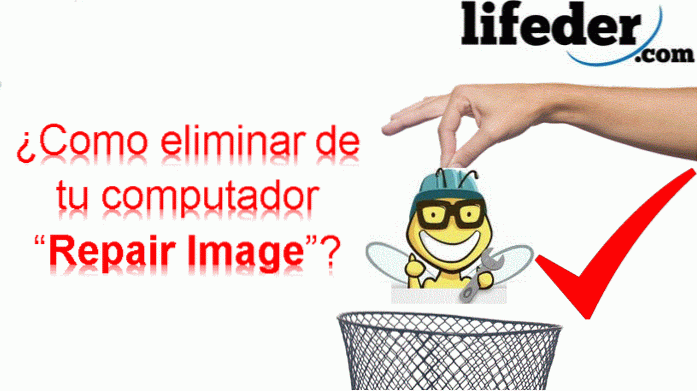
Reimage Repair is an application that, even if you don't download it consciously, installs itself on your computer through the bunding (packaging). This term refers to when you install other softwares free without controlling your installation process.
You can often see system scans and pop-up ads with the title Reimage Repair saying that your computer is at risk or infected with a virus. This is in order for you to buy its license, since the computer is not always infected.
If you are not a user with certain knowledge, having Reimage Repair installed can be risky, since the program displays advertisements that can be harmful; If you click on this, it will redirect you to sites of dubious security that could put your computer at risk.
You must bear in mind that Reimage Repair is not installed on your computer without first having granted the necessary permission. If you download it yourself, you should be especially careful because there is a possibility that you will install Babylon Toolbar or another program in the Reimage Repair installer package..
Article index
- 1 How to remove Reimage Repair?
- 2 Frequent doubts
- 3 Recommendations
- 4 References
How to remove Reimage Repair?
You can remove this tool by following these simple steps:
1- Click on the start menu and type "Control Panel", and then press the ENTER key.
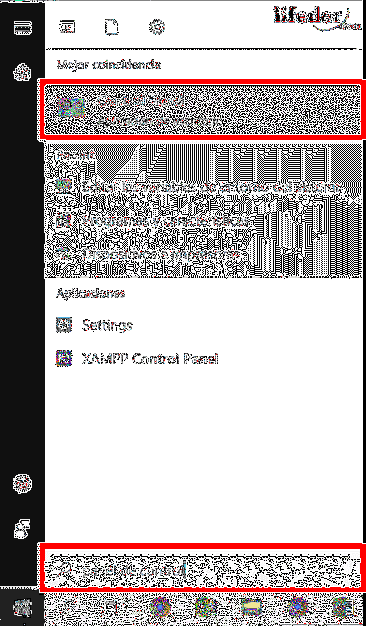
2- Once you are located in the control panel window, you must click on: "Uninstall a program".
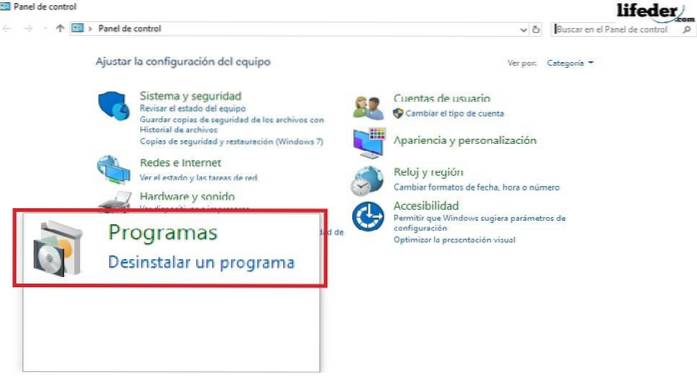
3- A window will open where all the programs that you have installed on your computer will appear, there you will have to search for "Reimage Repair", then select it and click on: "Uninstall or change".
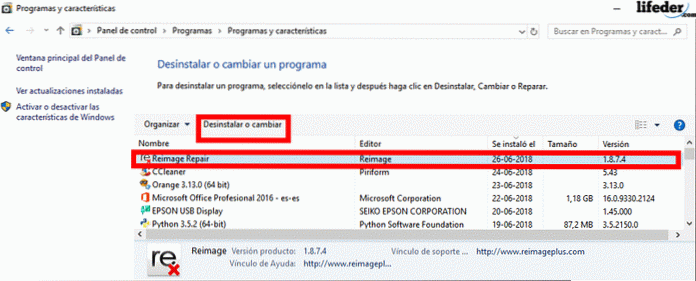
You can also click on the program, select it, click the right button and choose "Uninstall".
4- A user control pop-up window will open, where you must click "Yes".
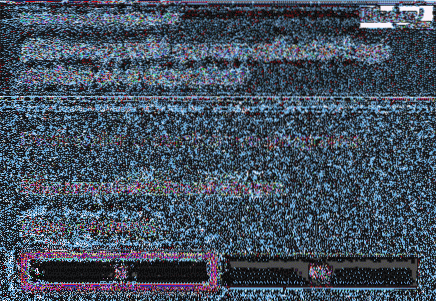
5- Then the program's uninstaller window will open. After reading everything, you must press "Remove" (make sure you have selected the correct program to uninstall).
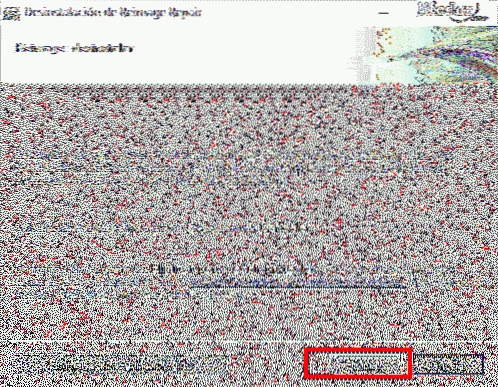
6- A pop-up window will open in the browser that you must close (this is advertising so that you reconsider not to uninstall this tool), and in the uninstaller window you will see the following dialog box:
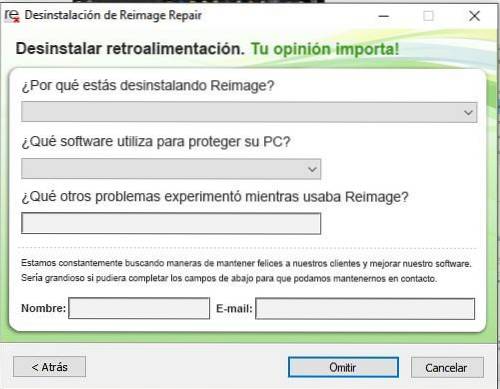
Here you must indicate why you are uninstalling Reimage Repair. In case you don't want to give your opinion, press "Skip".
7- You will see how the uninstallation of the tool will begin on your computer.
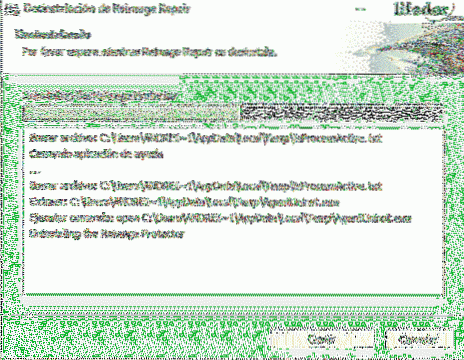
8- Done! The program has already been uninstalled from your computer. You will see a dialog box with the following message: "Reimage Repair was successfully removed from your computer.".
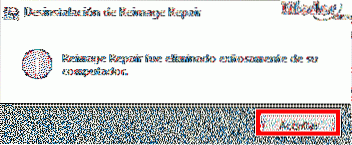
Frequent doubts
- I receive pop-up messages that my computer is at risk and the only way to give it security is to buy the Reimage Repair license, but I have not downloaded this tool. What should I do?
The tools (programs / applications) that are downloaded and installed for free will seek benefits in some way, either by introducing embedded advertising in the tool or by having you install extensions and enhancements of software on your computer.
If you are not monitoring the installation and download process of the applications, it is likely that you have downloaded Reimage Repair as a packaged file. You should remove Reimage Repair as soon as you see that you have it installed.
- I get messages that my computer has been infected, and the only way to get rid of viruses is to buy the full version of Reimage PC Repair. I don't recall downloading this tool at any time. Are these alerts legitimate or is it a scam?
It is a "legitimate PC optimizer", despite being described by many as a virus because of its constant publicity and insistence on buying the license..
- Is it true that Microsoft endorses Reimage Repair as an antivirus and software to repair any problem with my computer?
This is completely untrue. Microsoft does not endorse products that are not developed by this company or in collaboration with its team. In fact, if you search the Microsoft community forum, experts on their team will recommend that you uninstall Reimage Repair as soon as possible, as it only degrades CPU performance..
recommendations
Here are some recommendations to keep your computer in optimal condition and free of programs that tend to impair the performance of your computer:
1- Control and verify what you are installing on your computer. You need to know everything you download and install to avoid unnecessary packages (like Reimage Repair).
2- Periodically check the programs that you have installed on your computer, in search of programs that you do not remember having installed.
3- Look precisely at each installation of applications that you make on your computer, controlling every detail during the installation of any program, so that you can avoid the bunding.
4- Avoid downloading from unofficial sites, so that you run less risk of opening the door to viruses on your computer.
5- Try to download applications only from the Windows store.
6- In case you need to install a software from untrusted sources, check step by step and read everything that appears on the screen.
7- Always keep the Windows Firewall and antivirus active and updated.
References
- RickPC, Author of Articles for the Microsoft Community (January, 2015). Reimage Repair and McAfee Secure. Viewed at: answers.microsoft.com
- Plastina, Omar - Microsoft team (October, 2015). Windows 10: Is Reimage Repair Reliable ?. Retrieved from: answers.microsoft.com.
- Reimage Repair Plus (2018). Product Features. Official website of the software consulted: reimageplus.com.
- Anonymous User (no date). What is reimage repair ?. Recovered from: forums.malwarebytes.com
- Remove Reimage Repair (2016). Recovered from: toolslib.net
- James Kramer (April, 2016). How to uninstall Reimage Repair. Consulted of bugsfighter.com.



Yet No Comments