
Social networks and cyberbullying

Just a few years ago, the Internet was accessed primarily through desktop computers, making it easy for parents to monitor. However, today, young people are connected at all hours through their mobiles.
By following the following tips, techniques, and recommendations for online safety, parents can make sure their children know how to protect themselves from a wide variety of dangers, including cyberbullying, fraud, and identity theft..
Contents
- the social networks dangers
- How to use social media safely
- 1. Set limits
- 2. Avoid vulnerable posts
- 3. Be careful when accepting friend requests
- 4. Strengthen security settings
- 5. Prohibit provocative images
- 6. Remember there is no going back
- 4 tips to prevent cyberbullying
- 1. Tell the stalker to stop
- 2. Revenge is not the way
- 3. Save the evidence
- 4. Use the lock functions
the social networks dangers
The Family Online Safety Institute published a report on identity theft in adolescents, yielding the following figures:
- 75% of teens share their full name online.
- About 70% have at least one photo of themselves online, and almost half share their date of birth.
- 48% of teens surveyed share the name of their schools online.
- 47% said their email addresses can be found on the Internet.
When it comes to sex offenders and cyber-stalkers, a shocking majority get information from their victims online or on social media.
- A towering 82% of online sex offenders used information found on social media to discover the likes and other personal information of their victims.
- Only 7% of parents show concern about cyberbullying. However, more than a third of teens have been victims of some form of cyberbullying, according to the Pew Internet and American Life survey..

How to use social media safely
It is important to have conversations with your children about social media, including how to be safe to protect yourself online. As a parent, you can use these six tips to get started:
1. Set limits
Talk to your child about what behavior you consider appropriate on social media and set well-defined limits on what is acceptable to post on social media sites and what should not be shared.
2. Avoid vulnerable posts
It is common for schools and employers to monitor or check youth social media pages.
3. Be careful when accepting friend requests
Remind young people that accepting friend requests from strangers is dangerous.
4. Strengthen security settings
Sit down with your kids and help them strengthen the security settings of their social media accounts.
5. Prohibit provocative images
Do not allow your children to post problematic photos that can have negative consequences.
6. Remember there is no going back
Unfortunately, when something is posted on social media, anyone online can use those comments, photos, or videos in any way they want..
4 tips to prevent cyberbullying
Despite the growing attention to cyberbullying, it remains frighteningly common among young people. In fact, BullyingStatstics.org reports that more than 50% of teens have been bullied online, and more than 1 in 3 teens have been the target of threats online. Here are techniques to prevent cyberbullying with your children.
1. Tell the stalker to stop
Although it is probably obvious to the perpetrator that their approaches are unwelcome, it is still important for the adolescent to tell the bully to stop..
2. Revenge is not the way
Make sure your child knows that you do not support cyberbullying under any circumstances, even if it is retaliation against a bully.
3. Save the evidence
Hopefully, telling the cyberbully to stop will end your child's problems. But in case the matter worsens, it is a good idea to save as much evidence as possible. Take screenshots of all the facts, for example.
4. Use the lock functions
Almost all social media and email platforms offer blocking options. Young people can block the cyberbully and report it to the administrator of the service that the bully is using to communicate.
We hope this guide is helpful in starting a conversation with your kids about online safety..
Diana Robles
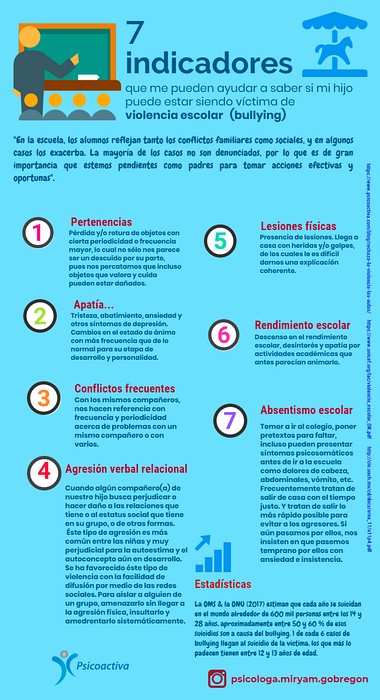



Yet No Comments